How to Start a Conversation on SnapChat with HUNDREDS of People and REACH THOUSANDS for ONLY $18.16 cents
Today, I’m going to show you how to do SnapChat filters like a boss to impress hundreds if not THOUSANDS of people at your next event. This is not something that is some “get-rich-quick” scheme, this is something I did – PERSONALLY – before going to the Ultimate Stage Experience and executed a SnapChat for Marketing Strategy flat out – with RESULTS (screenshots and STEP-BY-STEP Instructions to follow).
What is the Purpose of SnapChat
SnapChat is an amazing tool that people use to communicate on a micro-intimate level. You can use it to chat, send photos, and even record 10-second video clips – but most of all – people use THE FILTERS FOR SNAPCHAT the MOST! That my friends is how you will use SnapChat for Marketing JUST like I did, at the Ultimate Stage Experience. (PS – they even featured my filter there – so you can see the effectiveness! PS. Thanks Tamara and Danielle for the shoutout!
How Do You Use SnapChat Filters? It all started with THIS:
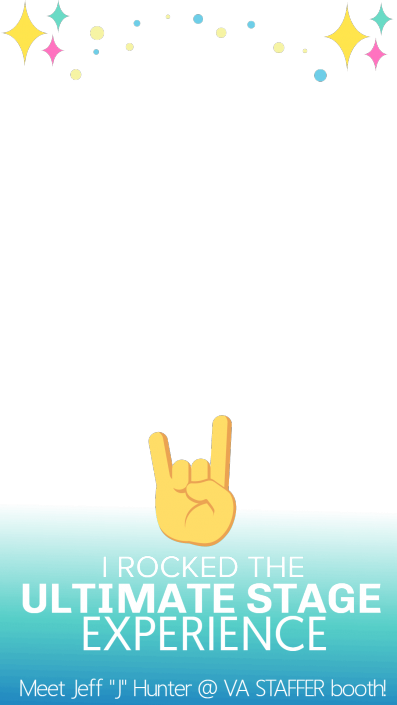
This filter was something I literally made online using one of those SnapChat filter maker apps and then I downloaded it. It super easy to do, and you can find a lot of them out there, that cost you nothing to about 10 bucks. This one was $4.99 to create (Check out PepperFilters here) . and I found the site when searching for how to get emojis on SnapChat (hence the awesome rock start emoji hand). Now I could have had my team do this or I could have paid someone to do it, but I REALLY wanted to do it myself so that I could:
A) Say that I did
B) Show you and understand that YOU can too even if you don’t have a team.
Here’s a Showcase of Success with this SnapChat Picture Frenzy (because we all love selfies)









How Do You Add Filters on SnapChat ??
Upload Your SnapChat Picture to the SnapChat GeoFilter Submission
- Click here: https://www.snapchat.com/on-demand
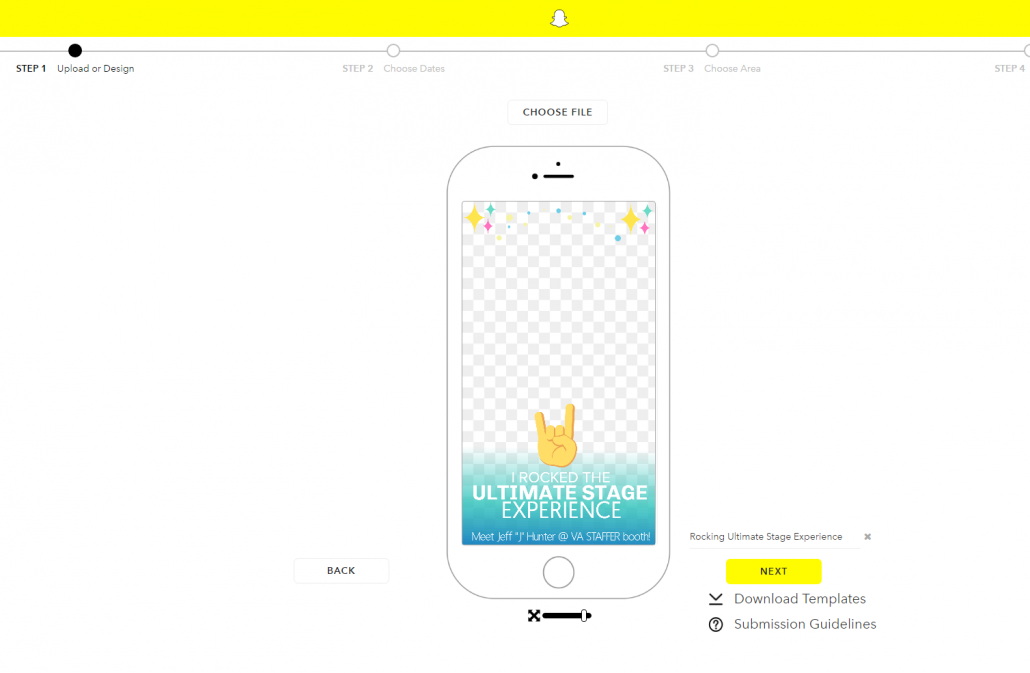
How to Turn on SnapChat Filters and Show Up on the SnapChat Filters List at the SPECIFIC Location of the EVENT
Now check this out – you can see that I’ve “Fenced” out the La Jolla Marriot San Diego CA and it’s literally EXACTLY for the building (to reduce the cost as you pay by sq foot) – now I could have done the parking lot if there were vendor booths outside – but everything was inside, so all good. I did target the patio out back because I wanted to make sure that all of the opportunities for SELFIES were handled. SO I am covering ALL of the HOTEL from 7AM to 11PM on the day of the event (Which was 11/19/2016) and I’m showing you exactly how to do SnapChat filters on fencing for specific geo-locations below:
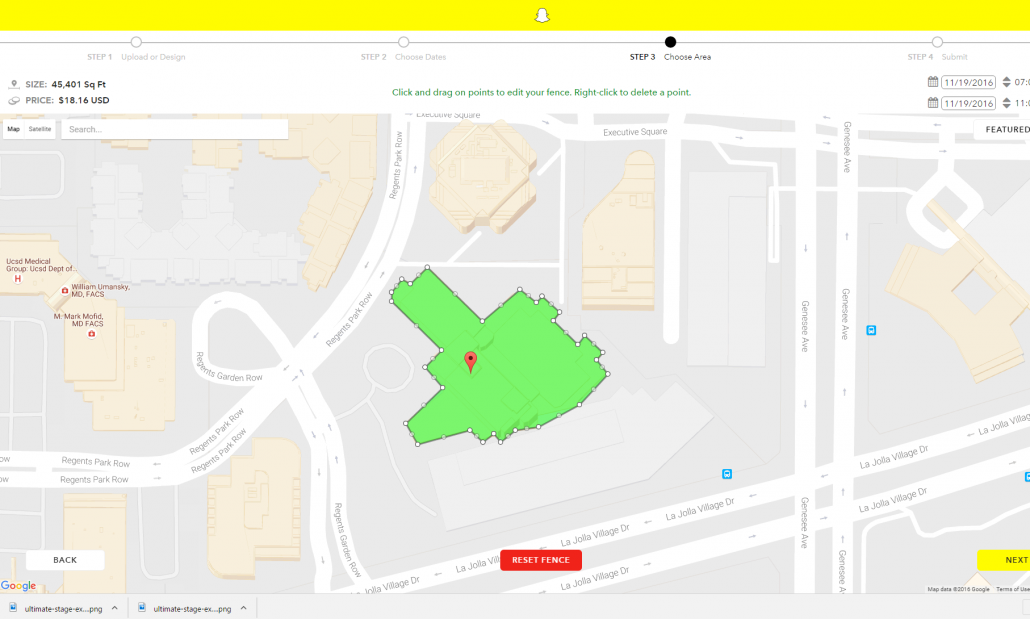
How to Turn On SnapChat Filters
The next step is pretty easy – How to Do SnapChat Filters from Snapchat’s perspective? – You give them your money. Now I do want to note you are NOT supposed to put any LINKS to a website OR any symbols (like @ symbol) but I got personally LUCKY because even the SnapChat Goddess herself (Virginia Salas Kastilio) said it was going to get rejected (phew!)
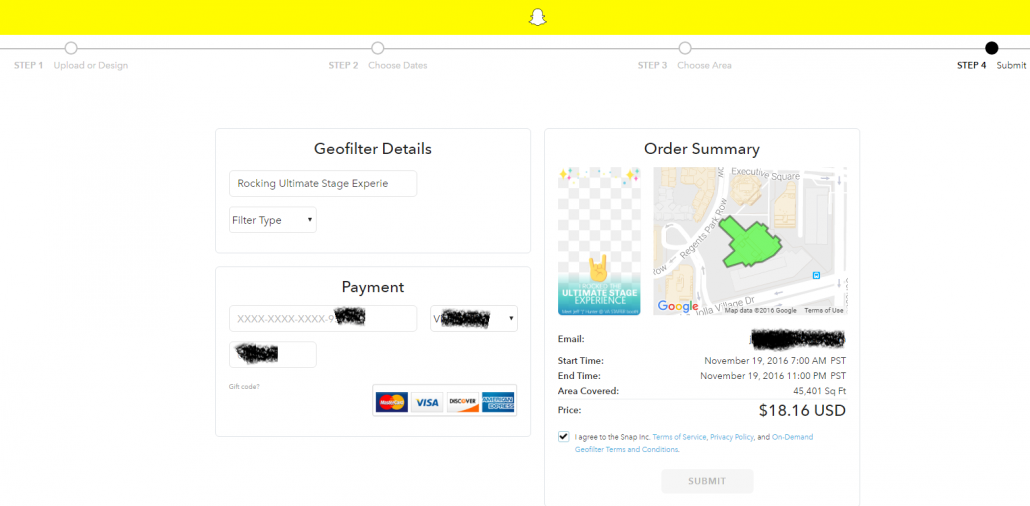
The most Stressful Part: Praying Your Filters for SnapChat get APPROVED
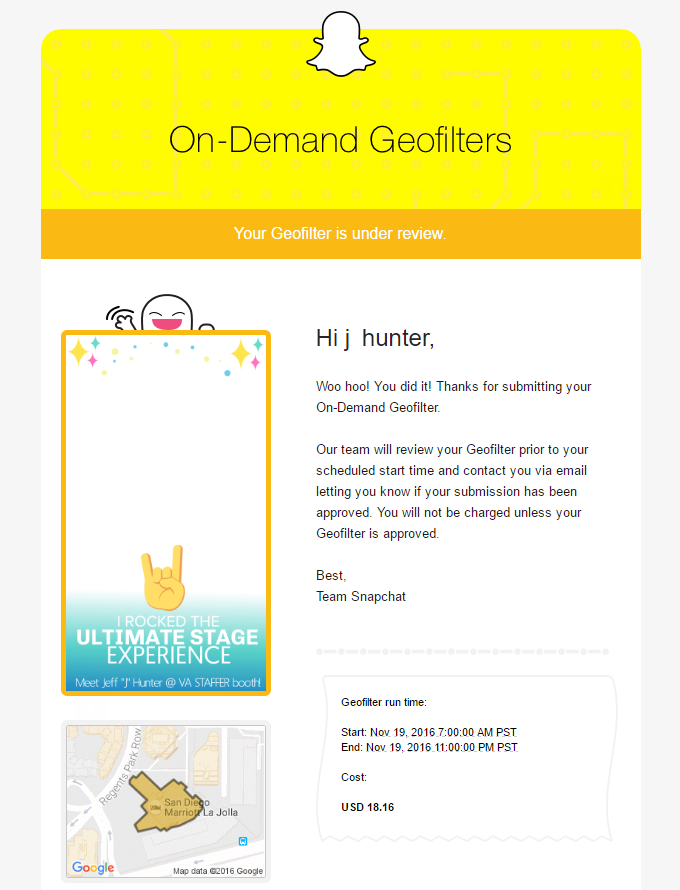
BINGO! – Look at that $18.16 cents
But it doesn’t stop there. This is not the win, this is the setup for the win.
How to Start a Conversation on SnapChat: what You’ve all been waiting for…….
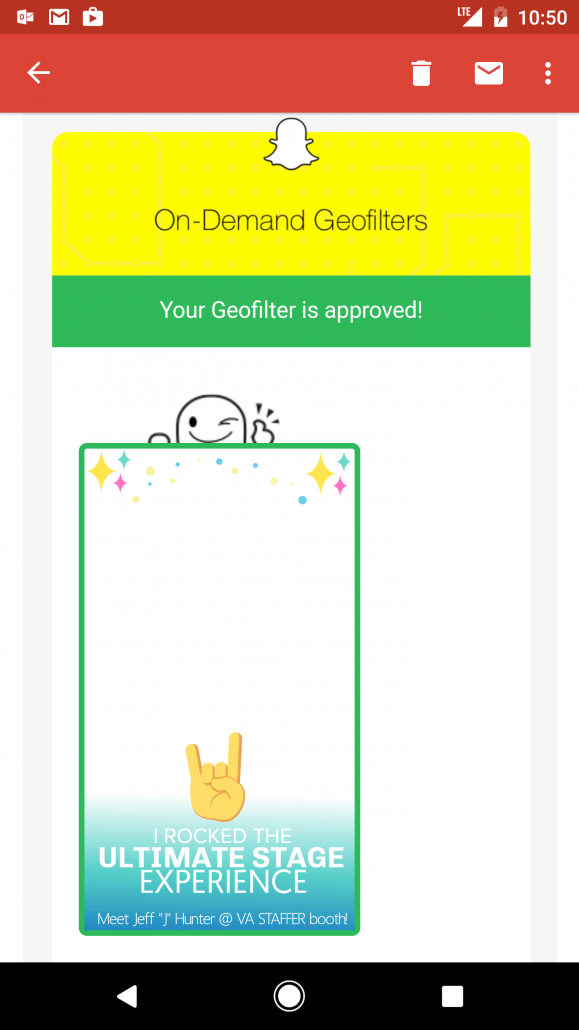
YAY! It’s been approved – so now how do we use SnapChat for Marketing at the EVENT itself?
Few different ways:
- You HAVE to put yourself out there and encourage people to USE SnapChat
- You want to connect with people and be PREPARED with your SnapCode that instantly takes them to YOUR SnapChat Online Profile
- MAKE SURE you have a EASY username and help people find it with a SnapChat Username Lookup (mine is JepsHunter)
- If you’re speaking at the event (which I was for the VIP Luncheon) you whip out your phone, you tell everyone to open up SnapChat – (the ones who don’t have it, encourage them to make an account it’s super easy – PS. If you don’t have one… WHY – WHAT THE HECK ARE YOU THINKING? YOU SHOULD HAVE JUST FROM THE POST SO FAR!) and then you have them use the “Add Friends Nearby” and make sure to add EVERYONE that goes into that mode.
- I REPEAT: PRINT out your SNAPCHAT CODE because the SnapChat Online Profile is SUPER important to get seen so you can have others follow you
CHECK out the SnapCodes I Printed Out:

(PRO-TIP: PLEASE PLEASE PLEASE FOR THE LOVE OF SOCKS – have at least 3-5 snaps the day of the event and 3 the day before so people can see the VALUE in having SnapChat)
People won’t follow you if you don’t have anything interesting to offer.
[clickToTweet tweet=”People won’t follow you if you don’t have anything interesting to offer. ” quote=”People won’t follow you if you don’t have anything interesting to offer. “]
In Closing: How to Do SnapChat Filters Like a Boss
I went around taking selfies with EVERYONE and used the filter, and the STAFF were the first ones to take a selfie on SnapChat and TELL ME about the filter – because Ironically I was SO BUSY running my booth in the morning I had genuinely forgot.
I have had SO MANY conversations about the SnapChat Filter and how AWESOME it was. Even a Special THANK YOU from the Ultimate Stage Experience team – and it was really a great (and ONLY $18.16) investment and I’d be foolish not to do it at EVERY SINGLE EVENT I’M AT – and so would you.
 What did you think about this SnapChat for Marketing Strategy? Do you feel I gave you enough on How to Do SnapChat Filters?
What did you think about this SnapChat for Marketing Strategy? Do you feel I gave you enough on How to Do SnapChat Filters?
Leave me your comments below!
Need a virtual assistant team to help you step up your marketing? Contact Us
TAKE BACK YOUR TIME!
Our team can save you a ton of time and energy that can be better spent elsewhere.
You know that already, that’s why you’re here!


