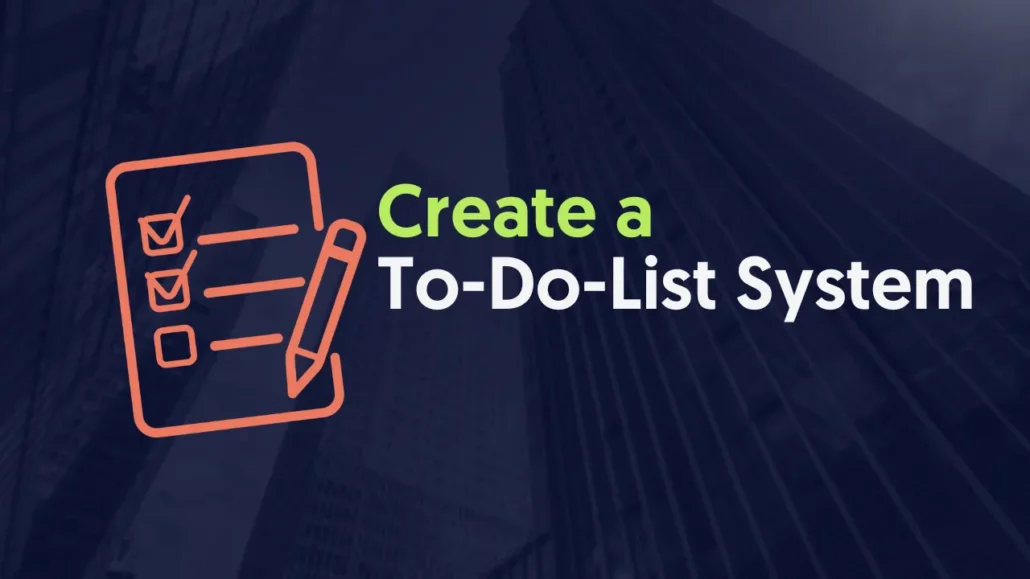
DEFINE
Message your Dedicated Assistant that you want them to check everything before it gets to you. Also let your other team members to always tag or CC your assistant for any future communication with you.
Confirm understanding with your VA and other team members.
BUILD
Categorize notifications into Urgent/Not Urgent and explain to your assistant some samples.
Example:
- URGENT: A Client emailed asking to cancel / A Team member sent a resignation letter
- NOT URGENT: A Client invited you on their Podcast as a guest / A Team member needs feedback on a project.
You can have other categories as well depending on what you want prioritized such as notifications on a brand new product or service you are launching.
MANAGE
The VA will then check any tags or mentions of you or them and categorize them based on urgency. They will also respond to them letting them know that they will notify you and get back to them.
You can then have your assistant send you notifications based on the importance.
MONITOR
Have a recurring check with your VA to verify the system is working.
Your Dedicated Assistant then provides feedback on what's working and what's not working and report any other anomalies monitored.
IMPROVE
At some point, some notifications can bet taken off your plate completely and your assistant handle it for you.
Example: When someone invites you to be a guest on a podcast show, since your Assistant have access to your schedule they can book it for you. If you have a pre-written bio they can even fill out the form for you.
This task will be constantly evolving with your assistant taking things over for you allowing you to do more important things.



