
Virtual Assistant Software:
Top Tools
Virtual Assistant Software is an absolute MUST when it comes to managing your virtual teams. “A chain is no stronger than its weakest link;” that’s a saying we all have heard and know to be true. This saying also applies to teams that collaborate remotely or even locally. One of the common questions I get from our clients is about virtual assistant tools to help them work together with their virtual assistant more efficiently.
No matter how professional your team and managers are, maximum efficiency can’t be achieved while having weak links in the system. The most recurring weak link we’ve observed with virtual assistant management is communication. However, we’re not referring to communication skills or promptness, we’re referring to the technical aspects of collaboration. If the software powering the collaboration system is weak, then so will all of the communication that goes through it.
Why Virtual Assistant Tools Are Essential
Consider this for example: a manager and five virtual assistants collaborate daily on projects by emailing each other updates, files, and work. Hundreds of emails are created within months with this system. The shocking thing is that a simple server error can wipe all of the work that has been shared through these emails. Not to mention that if an employee needs to access something, they have to search through hundreds of emails to find it.
Emailing updates and work is great example of perfect virtual assistant team communication skills. On the other hand, it’s also a perfect example of an inefficient system which has many flaws, and is a weak link for the entire system.
The Top Virtual Assistant Software:
Aweber

Aweber is king for email marketing and automation. Many people are drawn into MailChimp because… (drumroll) it’s free. Aweber isn’t free it’s $19.99 a month, but the features it offers is absolutely stand-out, like their powerful mobile app:
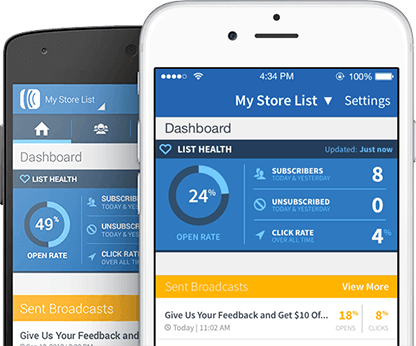
Not only does aweber capture email addresses with online forms, which is essential in building your email lists, but it also has the best auto-responder sequencing and logic out there. There are many stages in sales funnels (if you’re doing inbound marketing correctly) – and keeping track of your leads / customers throughout these stages is tedious. Enter Aweber email marketing, where you can not only send newsletters to your subscribers, but you can also send timed emails in sequential order. This is critical since in my experience it can take up to 7 (or more) emails to convert a subscriber to a customer. Aweber also can unsubscribe people from a list when they sign-up for another list – this logic is critical for moving people from one stage to the next. One thing that’s also great is you can separate different lists for any reason. Having many ventures, products, services, even companies are not a problem with Aweber.
Social Warfare – The Best Social Media Tool for WordPress
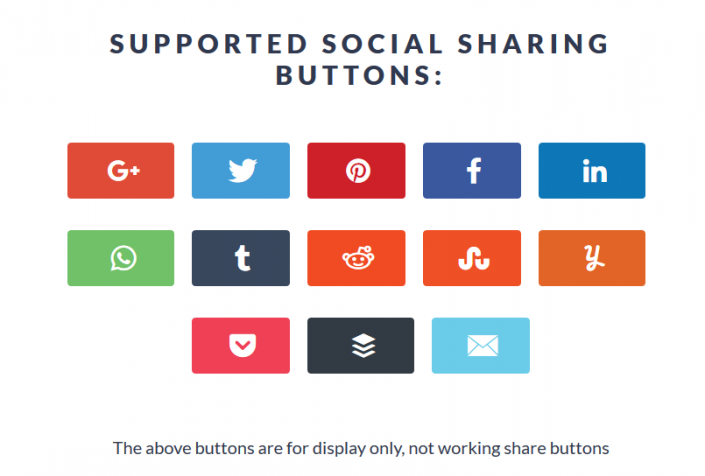 Definitely the sexiest social sharing plugin for wordpress, Social Warfare allows your visitors to share your content in many ways. Not only does it support a huge variety of social networks (see image).
Definitely the sexiest social sharing plugin for wordpress, Social Warfare allows your visitors to share your content in many ways. Not only does it support a huge variety of social networks (see image).
Don’t think that’s impressive enough? It also supports floating sharing icons – no, not the corny ones you see flying around annoyingly on websites (although if configured it can do that too) but it does intelligent floating.
Example: You have a blog, on the top of the blog in a fixed position it shows your chosen networks to share, and as the visitor reads the blog lower it actually turns into a floating bar that is very classy and clean (check out example from our website here).
Not only does it have attractive buttons, but it also has a great “click-to-tweet” feature which gives you the ability to actually share bits of your content. Check this out below:
![]()
Lastly, Social Warfare has 3 key features that we love using personally here at VA Staffer:
- It has content protection built-in, so people can’t use your content and add their crappy javascript over it (like the very controversial “Snip.ly” content hijacking software)
- Include Social Buttons in Shortcode so you can just put in some share buttons where you think is a good spot or topic.
- It adds social proof to your site, but even better – it has a minimum level of share, so it won’t show if you have 1 or 2 shares, that’s negative social proof. We have ours set at 10, so we don’t even show shares until it reaches that threshold (super valuable for smaller businesses or new blogs).
Try out Social Warfare here. It’s definitely a must.
SEM Rush | Search Engine Optimization tool
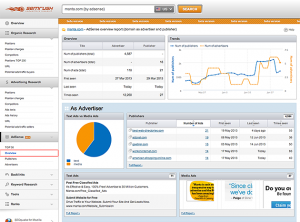 SEM Rush is an amazing tool that allows you to spy on your competition, research valuable keywords for both your on-page / onsite SEO (Search Engine Optimization) along with paid PPC (Pay per click) advertising campaigns. One thing that’s put SEM Rush on our list of amazing tools is that they just launched the branded reporting so now you can use it to track your client’s website progress, prepare a competitive analysis, and of course analyze your own website. They also have campaigns, with landing page ideas for keywords related to them.
SEM Rush is an amazing tool that allows you to spy on your competition, research valuable keywords for both your on-page / onsite SEO (Search Engine Optimization) along with paid PPC (Pay per click) advertising campaigns. One thing that’s put SEM Rush on our list of amazing tools is that they just launched the branded reporting so now you can use it to track your client’s website progress, prepare a competitive analysis, and of course analyze your own website. They also have campaigns, with landing page ideas for keywords related to them.
Check out SEM Rush here.
HOOTSUITE Social Media Platform
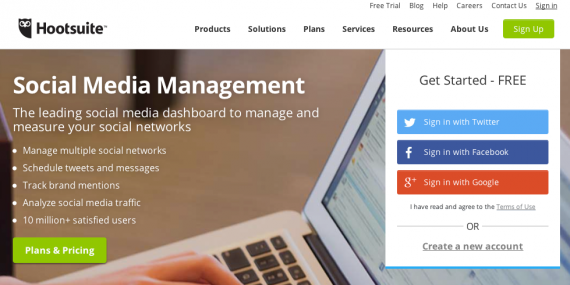
Using a Social media management platform can save you time. More importantly for companies or virtual assistants that maintain a presence on multiple social networks like Twitter, Facebook and Pinterest. Hootsuite stands out from the competition when it comes to the ability to bulk schedule posts that can really save you time.
Other software and platforms share similar productivity, like being able to schedule posts, add photos and/or videos.
We use Hootsuite to manage many of our client’s social media accounts.
Check out Hootsuite Here > http://hootsuite.com
Get Response
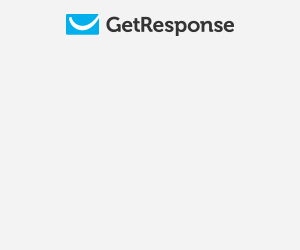 Get Response is one of the leaders in email marketing. It has a more intuitive email maker than Aweber, and it’s very similar to Mailchimp on ease of use. It has some of the best automation out there, only outmatched by Conversion Marketing 101 (disclaimer: our own email marketing software). Get Response also has a fully intuitive CRM system that can handle any drip email campaign with ease.
Get Response is one of the leaders in email marketing. It has a more intuitive email maker than Aweber, and it’s very similar to Mailchimp on ease of use. It has some of the best automation out there, only outmatched by Conversion Marketing 101 (disclaimer: our own email marketing software). Get Response also has a fully intuitive CRM system that can handle any drip email campaign with ease.
Try out Get Response here.
LastPass
 LastPass makes it easy for virtual assistants and managers to save and share passwords for accounts. If the manager wants to share a password but not allow the virtual assistants to view the password itself, they can do so with LastPass. Passwords can also be shared fully so that the recipient of the password sharing can view and use the password.
LastPass makes it easy for virtual assistants and managers to save and share passwords for accounts. If the manager wants to share a password but not allow the virtual assistants to view the password itself, they can do so with LastPass. Passwords can also be shared fully so that the recipient of the password sharing can view and use the password.
Using this program is more secure than just saving passwords in word documents, because LastPass actually encrypts passwords with a master password. This program works on Mac and Windows, but also has Android, iOS, Windows Phone, and Blackberry apps.
LastPass is free but can be upgrade to the Premium Plan for $12 a year. We use it religiously with our clients, – check out LastPass here.
DocuSign
 DocuSign is like the standard in online signatures. If you’re working with clients, you’re more than likely going to need them to sign a contract. Docusign also has a mobile app, saves you the hassle of printing, faxing, and waiting for the mail. It can be used for businesses of all sizes for the small business, to the enterprise company – it integrates with almost everything from SalesForce, Microsoft Office, Google and even Apple. Try DocuSign Free Here
DocuSign is like the standard in online signatures. If you’re working with clients, you’re more than likely going to need them to sign a contract. Docusign also has a mobile app, saves you the hassle of printing, faxing, and waiting for the mail. It can be used for businesses of all sizes for the small business, to the enterprise company – it integrates with almost everything from SalesForce, Microsoft Office, Google and even Apple. Try DocuSign Free Here
activeCollab
 This online service allows teams to communicate, assign tasks, share work, and update each other with ease. activeCollab is what we use at VA Staffer to communicate amongst our team and our clients.
This online service allows teams to communicate, assign tasks, share work, and update each other with ease. activeCollab is what we use at VA Staffer to communicate amongst our team and our clients.
For teams with five members or less, Redbooth is Free. For teams with more than five members, they will have to pay $5 a user a month.
activeColalb also provides team members with file storage and management solutions, and github repositories can be integrated. This storage system makes it easy for virtual assistants to upload their files in a place where they will remain securely for future access.
Learn More about activeCollab here
Dropbox
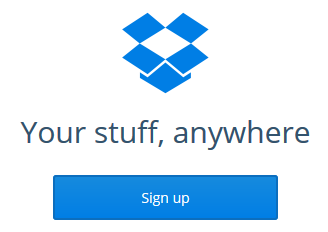 Dropbox is a cloud storage service which allows users to store up 2-5GB of files for free. This storage service integrates with Mac and Windows file management as well, so uploading things is simple. Not to mention that with a simple right click, a user can share files with other virtual assistants or their managers.
Dropbox is a cloud storage service which allows users to store up 2-5GB of files for free. This storage service integrates with Mac and Windows file management as well, so uploading things is simple. Not to mention that with a simple right click, a user can share files with other virtual assistants or their managers.
Dropbox is perfect for storing and sharing Excel Spreadsheets, images, and other documents.
Upgrading to the Pro plan that costs $9.99 a month will boost the storage limit to 100GB. Businesses can also purchase the Business Plan which lets a manager add 5+ users to the business account and store 100GB+ of files. Goto Dropbox here
Google Docs
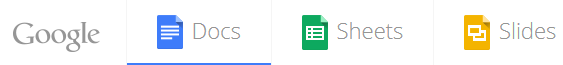
This free service allows teams to create and edit documents in real-time. Virtual assistants and their managers can use Google Docs to create spreadsheets, word documents, forms, presentations, and diagrams.
A group chat also allows team members to communicate while working on documents at the same time.
Google Docs? If you don’t know where it is, then click here.
Dasheroo – Social Media Dashboard
Dasheroo is awesome – it made our list revised 9/19/2015 because it is a must-have for people that NEED data (which is everyone). Imagine having your Facebook, Twitter, Paypal, Stripe, Aweber, Mailchimp, Linkedin, and SOO much more. All in one place.
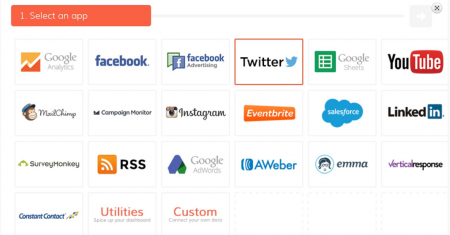

Learn more about >> Dasheroo Here <<
AnyDesk
![]() This program makes it easy for virtual assistant managers to connect to virtual assistants’ computers remotely in order to teach them new tasks. Using AnyDesk, virtual assistants and managers can also share live presentations.
This program makes it easy for virtual assistant managers to connect to virtual assistants’ computers remotely in order to teach them new tasks. Using AnyDesk, virtual assistants and managers can also share live presentations.
Although AnyDesk is free for anyone to use, businesses can buy the Business Version for about 65 bucks a year.
We use AnyDesk not only amongst the team, but to connect to client computers to help them. We also use it to watch their screen as they show us instructions for tasks they’d like us to do for them. Check out AnyDesk here.
GroupMe
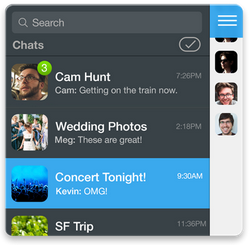 GroupMe is a free group messaging service which works on every device ranging from iOS, Android, Windows Phone, and Blackberry to Mac OSX, Windows, and Linux. This was recently picked up by Microsoft
GroupMe is a free group messaging service which works on every device ranging from iOS, Android, Windows Phone, and Blackberry to Mac OSX, Windows, and Linux. This was recently picked up by Microsoft
Virtual assistants and their managers can chat in real-time using this app when appropriate from any device they have access to. Virtual assistants don’t even need to install this app on their device or log into the web version to use it. The members in the group chat that don’t have the app will simply be texted the messages happening inside the app.
Try Group Me here.
Kanban Tool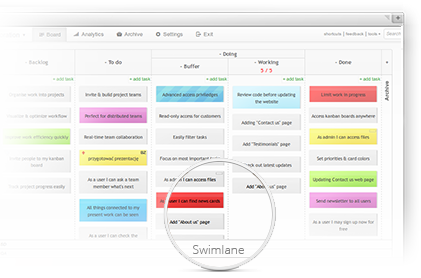
This tool is designed to increase team performance by providing all members with a visual project management solution.
Tasks are broken down into to-do, waiting for approval, to be worked on next, currently working on, review, and done. This allows virtual assistants to assign tasks and then for virtual assistants to accept them, complete them, and then mark their work for review.
Tasks are broken down into projects, so there is plenty of flexibility with multiple teams and project goals. Not to mention that Dropbox documents and Google Drive files can also be attached to tasks.
Kanban Tool offers a 14-day free trial but after that it costs $5 per user per month. The advanced Enterprise plan which costs $9 per user per month also offers time tracking and reporting.
Check out Kanban Tool here.
Basecamp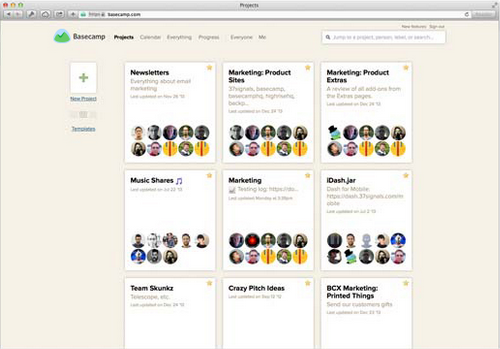
This service is arguably the most powerful team collaboration software available anywhere. It is a little expensive, starting at $20 a month for 10 projects and 3GB of space, going up to $150 a month for unlimited projects and 100GB of space, but it’s highly worth it.
Basecamp offers project and task management, calendars, and progress reports. Not to mention the ability to create discussions, share files, set due-dates, and create Text Documents that can be commented on.
Basecamp is perfect for virtual assistant managers and teams that include more than two members. The great thing about this service is that it is available on all operating systems, including iOS and Android.
At VA Staffer we utilize state-of-the-art collaboration software that ensures there are no weak links in our systems. We would like to share these tools with you so that you may use them with your team as well. These tools will manage everything from task management to file collaboration, so that you and your team can get the efficient results you require.
Try the almighty basecamp here.
Hubstaff
Hubstaff allows virtual assistant managers to track the time it takes virtual assistants to accomplish tasks. Screenshots of virtual assistants’ screens, as well as other reports and timelines, are also shared with the manager in real-time.
The free trial gives you 14 days to see if it’s worth while, while the Standard ($5 a month a user) price allows unlimited employees in blocks of 5 users.
This program is great for managers because they can track the efficiency of their virtual assistants to know exactly how their money is being spent on tasks. Virtual assistants also benefit from this program because if they are proficient at getting tasks done, their manager will be able to see that and know that they are professionals which should be hired again. Check out www.hubstaff.com
TAKE BACK YOUR TIME!
Our team can save you a ton of time and energy that can be better spent elsewhere.
You know that already, that’s why you’re here!



