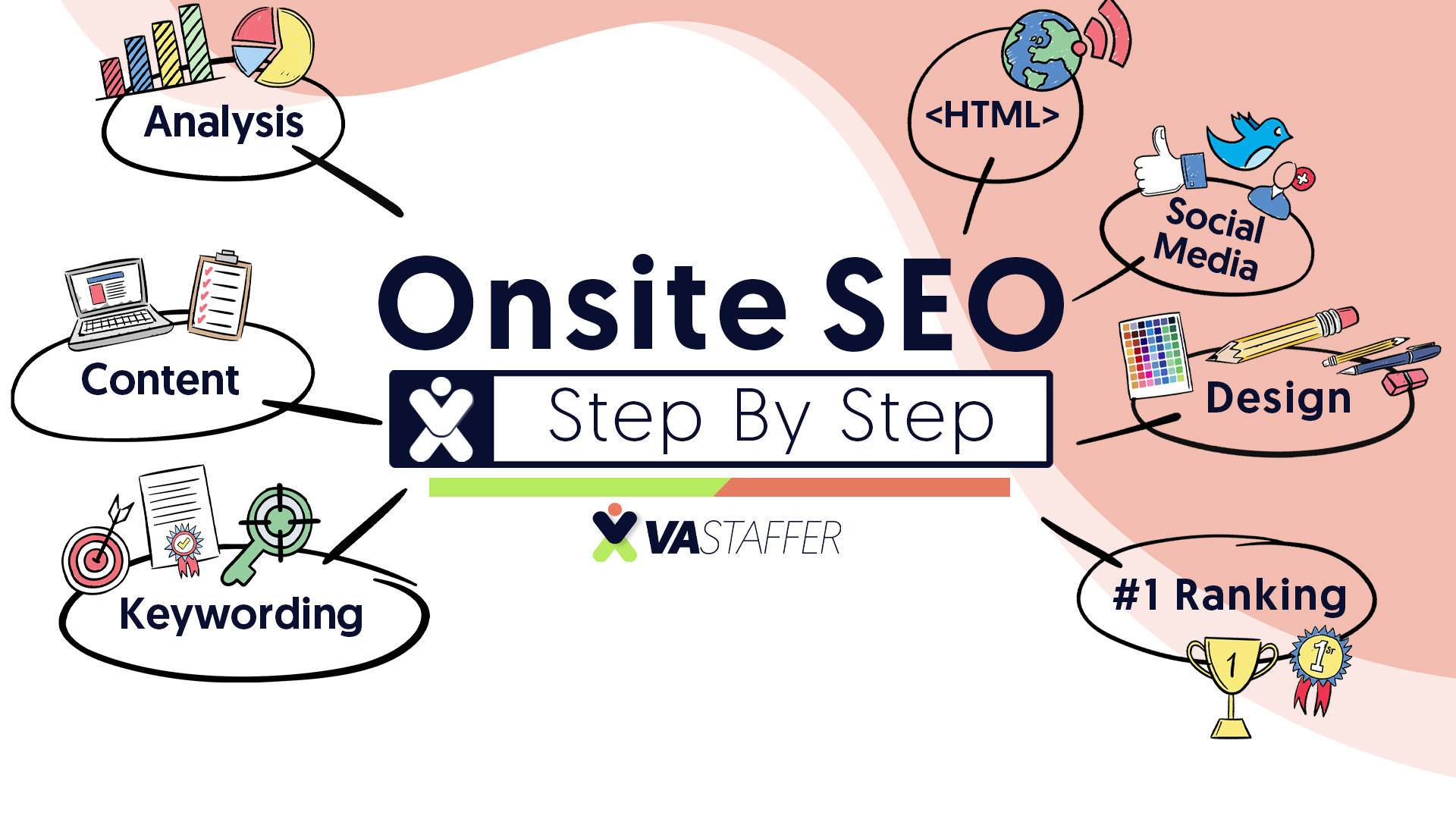Onsite SEO is the best way to get your site noticed in the search engines. Let’s face it – the search engines are machines that use machine logic. The best way to get the attention of the machine is to speak its language.

Turning Strategy Into Onsite SEO Action
At this point, you should have the keyword strategy and content created for your website. At this point, it is a matter of putting the content in the proper fashion to take care advantage of search engine crawlers in the most strategic way.
Before you even input your content into the site, make sure you do these steps:
- Make sure you have a “grandfather backup system” to save your content.
- Make sure your website has an XML sitemap installed.
- Make sure you have an RSS feed for your content.
- Make sure that your website has the robots.txt enabled so that the search engines only crawl what you want them to.
- Make sure that your web design code is not using DublinCore nor Flash.
- Make sure your website uses semantic HTML.
- If English is your language, make sure the website’s HTML setting is set for English.
- Make sure your website allow for utf-8.
- Make sure that javascript is not going to be used for any content functions.
- Make sure that plug-ins do not have jQuery library conflicts.
- Make sure that all plug-ins and associated programs are up-to-date.
- If your website has recently been changed or migrated, make sure there is a wildcard set for all 301 re-directs.
- If site was disabled for a period of time, make sure indexing is turned back on.
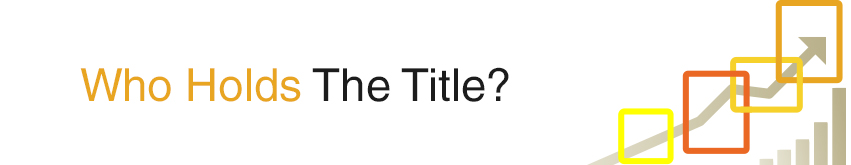
SEO Tutorial Step by Step
The very first thing that needs to be entered into your web page/post for onsite SEO is the title. Follow these steps:
- Make sure keyword is towards the front of the title.
- Make sure the title is more than 40 characters but less than 80.
- Make sure to exclude your business name or website address from title.
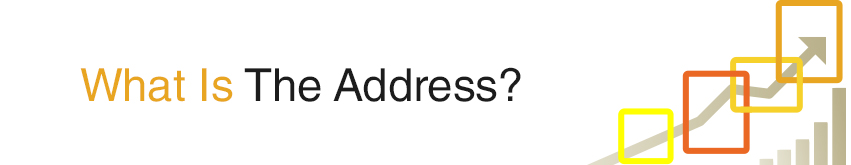
What Is The Address?
Now, it is time to check the URL structure. This is one of the most critical factors of onsite SEO.
Follow these steps:
- Make sure keyword is displayed in URL. If the stop words were stripped out of the title, make sure to re-add them to the URL.
- Make sure the keyword in the URL is spelled correctly.
- Do not save your work without the keyword properly in the title and URL!
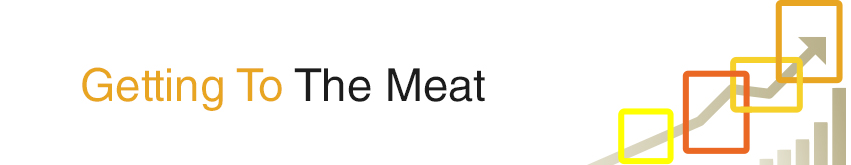
Getting To The Meat
Moving onto the body of the web page/post, follow these steps:
- Paste the text portion of the content into the body.
- Decide on the microformats needed for this post and add these to the code.
- Make sure that the primary keyword is within the first 156 characters of the page/post.
- Make sure that the primary keyword is within the last 156 characters of the post.
- Make sure that the primary keyword show up in a header tag (H2 and/or H3).
- Make sure the secondary keywords are used in the content.
- Make sure the primary keyword shows up more than 2% of the content.
- Make sure the content is easy to read.
- If less than 300 words, add more information to the center of the copy until this threshold is met.
- All secondary keywords should have a link open to a new page.
- There should be a link to the next soldier in line and a link to the captain of that squad, as well. Links should open in a new tab. (This article is part of a series. If you have missed the keyword soldier discussion, go to the ‘keyword battle plans‘.)
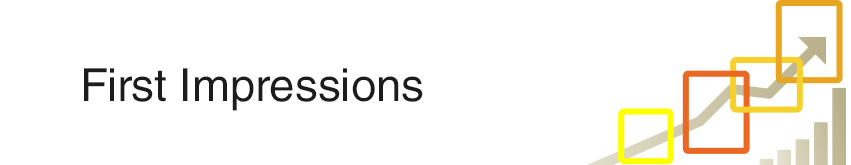
First Impressions
The next section to work with is the meta description.
So many people skip the meta description because it is “not needed”. The problem is that the meta description is one of the first things that the user is going to see about your page. Are you going to leave it up to fate? Don’t. This is very important for onsite SEO.
- There should be no more than 156 characters in meta description.
- Unless this is a services or contact us page, do not include phone number.
- Do include the primary keyword.
- Use at least one hash tag (after hash tag research has been completed).
- Write the meta description in a way that would make someone want to read the page/post.

Looking Good
- Images are very important portion to be added.
- All images should be safe to use.
- All images should be compressed in size and save for use for the web.
- All images should be sized correctly for your website’s specifications.
- All images should be named the [keyword].jpg.
- All images should have the title of the page/post in its name.
- All images should have title (separated-by-dashes) plus the alt text (plus one or two words).
- WordPress installations require a featured image.
- If sales copy, make sure that at least one image within the text links to your sales funnel page.

Seeing The Action
If videos or gifs are to be added, follow these steps:
- Make sure that the video is responsive.
- Make sure the video does not play on start.
- Make sure the controls are available for the user.
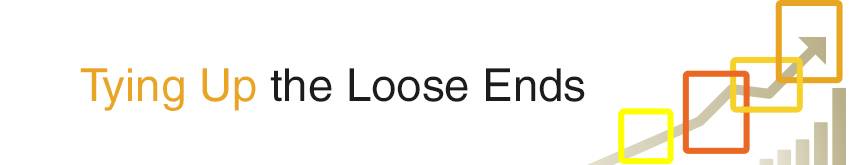
Tying Up the Loose Ends
As far as the rest of the onsite SEO for page or post, follow these steps:
- Make sure your tags are chosen.
- Make sure the category is selected.
- Make sure that the proper author is listed for page/post.
- Make sure the the page/post is scheduled properly.
- Know if this post is public, private or confidential.
- Make sure all of your social media functions are intact on your page/post.
Preview the page/post. If all if correct, save this page/post.
Wrapping up our SEO Tutorial Step by Step
Do not forget to give a response to anyone who leaves a comment. Make sure to write down any questions that have come up, and save these for later.
The next layer of SEO content involves going off your website into the surrounding world (both online and offline) to get attention to that page. This is called offline SEO.
As you can see, keyword strategy is very important to assist with this process. What other steps would you take to accomplish onsite SEO? Please comment below.
TAKE BACK YOUR TIME!
Our team can save you a ton of time and energy that can be better spent elsewhere.
You know that already, that’s why you’re here!